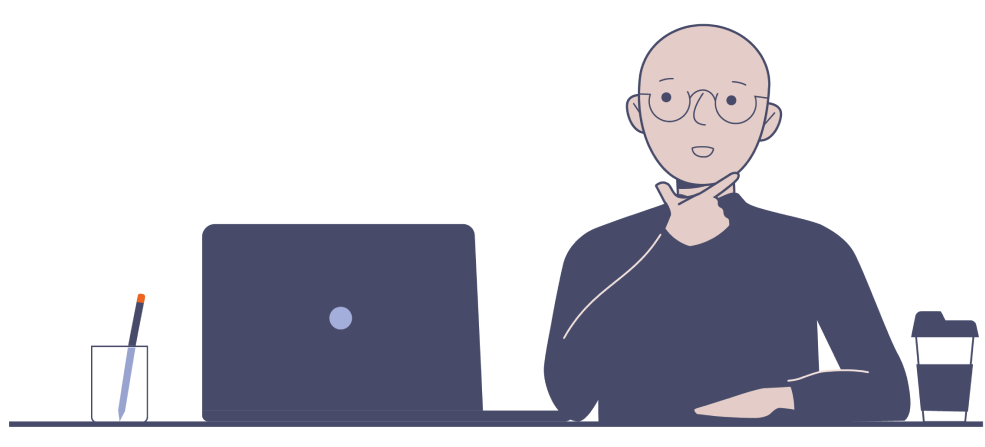Building Your Coaching Skills: Picking A Great Model
Resources|18th January 2023

Director of Training — Steplab
Seeing is believing… and knowing what to do. That’s why sharing a model can make such a big difference to anyone who's learning a new skill.
Seeing is believing… and knowing what to do. That’s why sharing a model can make such a big difference to anyone who's learning a new skill. This is true for our students, but it's also true for teachers trying to improve their practice by adopting new techniques, or finessing existing ones.
When we offer teachers a model, we might:
- 1.Show an example of a the finished product: for example, share a great student answer, or Powerpoint slide
- 2.Share the process of creating the finished product: talk through our lesson planning process as we plan, or show a video of an effective questioning routine
- 3.Complete a partial example: take a resource or a prompt, and help a teacher turn it into a lesson activity
Whatever kind of model we choose, we give teachers a much better chance of successfully applying a skill when we show them how to do it. But modelling is hard. It’s hard to find the right model. Harder still to help a teacher see what you see in it. So modelling is an important part of our new Coaching Skills Builder programme.
Describing success isn’t enough: we need to show the teacher how to succeed. Imagine you’re coaching Carole on questioning: her action step is asking follow-up questions after correct answers. You send her to see Sam teach – he’s renowned for asking amazing questions. This seems like a good idea – but it may not provide a great model for questioning. Carole will see Sam doing a lot of different things. Even during a class discussion, Sam will be managing behaviour, motivating students to participate, inviting students to comment on each other’s answers, and so on. Carole may only see one or two stretch questions – and it may be hard to pick out what she really needs to learn from amongst everything else Sam is doing.
Simplicity, usefulness and accuracy are all features of good models – but it’s said that a model can never be all three at once. Sam’s teaching is a (completely) accurate depiction of effective questioning – but it’s probably not simple enough to allow Carole to grasp what she should be working on. (To be clear, we’re not saying that peer observations are a bad idea: they can be incredibly useful. To work on a specific skill however, we usually need a very specific model.) To plan and produce an effective model we need to identify the focus, pick the model, and plan and script what you might say.
1) Identify the focus
The first step in planning a model is to identify the focus for the model: what it should include, and what it should exclude. The first step is easy: it needs to include the teaching goal and action step that we wish to focus on. In the video, for example, it needed to include identifying misconceptions.
Less obviously however, a model also needs to include the background and context needed for the desired skill to make sense. For example, in the video, Maria and her coaching lead discussed how you can only identify misconceptions once you’ve grasped the subject knowledge for the topic. Similarly, a model showing a teacher giving a countdown to keep students focused during transitions may also need to show the teacher’s instructions and students’ responses.
Finally, we want to exclude elements of teaching which are extraneous to the model as much as possible. This may sound reductive, but it’s essential. Teachers' working memory is limited, just as students' is. For a newer teacher in particular, trying to pick out what's essential from a complicated model can be very tricky. So in a model about misconceptions, we won’t look at curricular choices or student behaviour. In a model about transitions, we won’t look at the choice of activities. Our work identifying the focus allows us to plan a model which shows precisely what we need the teacher to see. If you’re writing your own model, these choices should guide what you include – or you may wish to pick an existing model.
2) Pick the model
Ideally, we would be able to produce a model which perfectly represented the skill – and depicted it in a very similar context: the same subject and phase. In reality, we rarely have the time to select and develop new models for a coaching conversation. The perfect model doesn’t exist: we need to identify the best model to hand. If there’s a Steplab video model available, we would strongly suggest using it: we’ve done our best to exemplify the action steps on the platform – and you can jump within the video to see the step itself.

If your focus is subject or phase-specific, you might draw on lesson plans and resources you or your team have developed. (You might want to consider collating the models which your coaching team/department uses to make this easier over time.) What we’re advocating here is accepting that developing perfect models is prohibitively time-consuming – and considering what the best readily-available model you can source is.
3) Plan the conversation
As with every element of a coaching conversation, planning what we’ll do and say in advance improves the conversation. We may want to guide our colleague’s experience of the model. This may include:
- 1.Contextualisation. Teachers often reject models which look different in some way: a different school, subject or phase, or teaching style. Contextualising the model can help the teacher learn from a different-seeming school. In particular, it can help to tell the teacher what to ignore – and where the similarities to their situation may lie. For example, you might say “I’d suggest ignoring the classroom layout in this one – just listen to the teacher’s choice of words.”
- 2.Focusing attention. Teachers may miss things from the model, or struggling to cope with everything it includes. You can direct their attention towards the most important features. For example, you might tell them to “Watch where the teacher stands, and their body language while they speak.”
- 3.Revealing thinking. A model can never reveal everything – in particular, it doesn’t show what the teacher is thinking, or why they’re doing things. It may help to interrupt the model to narrate the teacher’s thinking or choices. For example, you might pause and say something like, “At this point, the teacher is trying to help the student get to the right answer – while maintaining all students’ attention. See how they’re using their hands to try to maintain quiet.”
- 4.Checking understanding. We can also check the teacher has understood and noticed what we want them to see. For example we could ask questions like “What do you notice the teacher is doing?” or “Why do you think they did that?”
These three steps can make a huge difference to the usefulness of the model - and so to the chances the teacher is able to change their practice.
This post includes material from our new Coaching Skill Builder programme. If you want to pursue this topic further, check out the full online module around choosing a model. It includes a quiz, practice tasks, and a reflection question.
Steplab users can access all nineteen Coaching Skill Builders modules by:
- 1.Clicking on 'Library' in the left-hand menu within Steplab.
- 2.Selecting 'Steplab: Courses'.
- 3.Clicking on the Coaching Skills Builder.
In our next post, we’ll look at ways to hold an effective conversation around a model.